Literature Administration
The administration of literature and the citation of texts represents a large part of the effort involved in writing an academic paper. This is already shown by the length of the corresponding chapter in this introduction. However, there are also programs that make this work much easier. Literature administration software offers the possibility,
-
to keep your own literature collection under control (e.g. to find copies from previous seminars by searching for title, author or keywords),
-
to have a bibliography formatted according to specific requirements and
-
for literature references in a text to be automatically formatted and the creation of a list of the literature used.
There are a number of both free and payment-requiring programs for these tasks. Most providers of commercial programs provide free versions (often with reduced functionality) for students. The Ruhr-Universität has a campus license for the program “Citavi”, so students can also use the full version free of charge.
One of the most common literature management programs is Endnote. The program charges a fee and has had some problems of downward compatibility in the past (old databases could not be processed by new versions without effort).
With Zotero (https://www.zotero.org/) completely free literature management is available, which can be used free of charge even when one is no longer a student, in contrast to Citavi. It works with both MacOSX and Linux.
Literature administration software often offers many possibilities. Of course, not all of them have to be used. The following lists the usual steps for using literature administration software.
Citavi
Citavi is a literature administration program that is installed as a program on your own PC. Citavi is generally available for a fee; the “Citavi Free” version is free of charge, although only 100 titles can be entered. The RUB also provides a free full version for all employees and students, which is available at https://www.it-services.ruhr-uni-bochum.de/services/software/citavi.html (in German). Citavi can therefore only be used to its full extent free of charge as long as you are a student or employee of the RUB. The data sets entered therein can, however, be exported and transferred to other literature administrations with a moderate effort. Citavi impresses with its intuitive usability and its broad functions (idea and excerpt management, to-do lists, etc.). Preset citation styles are available, these can be easily modified or supplemented. In case of problems the support of the software producer is available.
Citavi can currently only be used with Windows. A version for Mac and a server-based version, which can also be used with Linux without restrictions, are planned or in progress, but have not yet been released.
Further information can be found at http://www.citavi.com/.
Zotero
Zotero is a literature administration program developed in cooperation with universities and other public institutions which is available free of charge as open-source software. Zotero runs directly in the Firefox web browser, making it possible to import literature references from a number of library catalogs, databases and other websites. Plugins are available for Microsoft Word and LibreOffice Writer, which make it very easy to cite directly in the text and create automatic bibliographies. Zotero has a large number of citation styles, but creating your own styles requires deeper knowledge.
Zotero can be downloaded from https://www.zotero.org/.
Collecting Bibliographic References
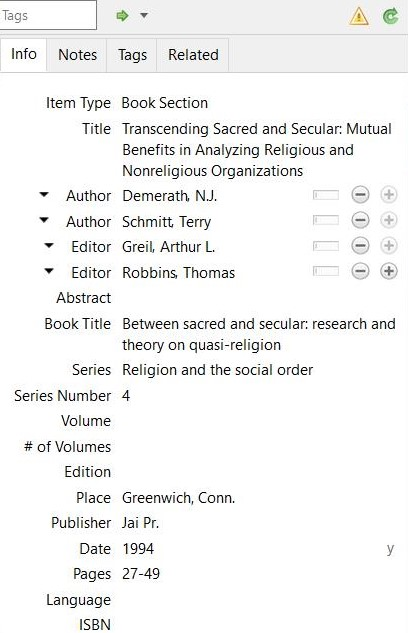
The first step is to collect bibliographic data in the literature database. For this purpose, the information of a book, journal article or other text source is entered in general form. The later formatting does not play a role here. If the author is entered as “Weber, Max”, this can later be rendered “Weber, Max”, “Max Weber” or “Weber, M.”. The separation of meaning and formatting is similar to the formatting templates of a word processor, only the possibilities are much greater here.
It makes sense to link the collected references with the corresponding copy or file. In this way, it is easy to find a text that you read a long time ago. In principle, this is the structure of a small private library. Each copy must be provided with a short signature (e.g. author and year of publication), which corresponds to the signature in the literature administration. If the copies are then filed according to signature, the matching text for an entry in the literature database can be found easily. In the case of electronic documents, this is usually even easier; here, the corresponding file can often be opened from the literature administration by pressing a button.
In connection with internet catalogs, some programs offer the possibility to import the literature data directly. This saves a lot of typing work, for example if an entry from a library catalog can be directly transferred to the literature administration.
Output of Literature
An important piece of work is taken off your hands if you leave the formatting of literature lists to the literature administration. This has several advantages:
-
It is much faster,
-
the same literature list can easily be output in a completely different format,
-
one avoids careless mistakes and inconsistencies.
For this purpose, the programs usually provide a selection of ready-made formatting rules; if desired, you can create your own.
If one uses such a program, it is usually sufficient to select a style that comes close to the specifications of the department. It is not necessary to create a style that exactly implements the guidelines.
Embedding in Word Processing
Most literature administration programs also offer the possibility to embed references directly into a document. In this way, not only the formatting of the bibliography can be controlled, but also the formatting of the references in the text. In addition, a list of the literature used in the text can be created automatically.
Usually Microsoft Word and often LibreOffice are supported by the commercial literature administration programs. LaTeX has its own literature management system, BibTeX, which is tightly integrated into LaTeX. The newer bibLaTeX also supports the more complicated conventions of the humanities.